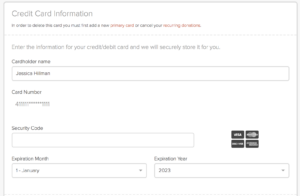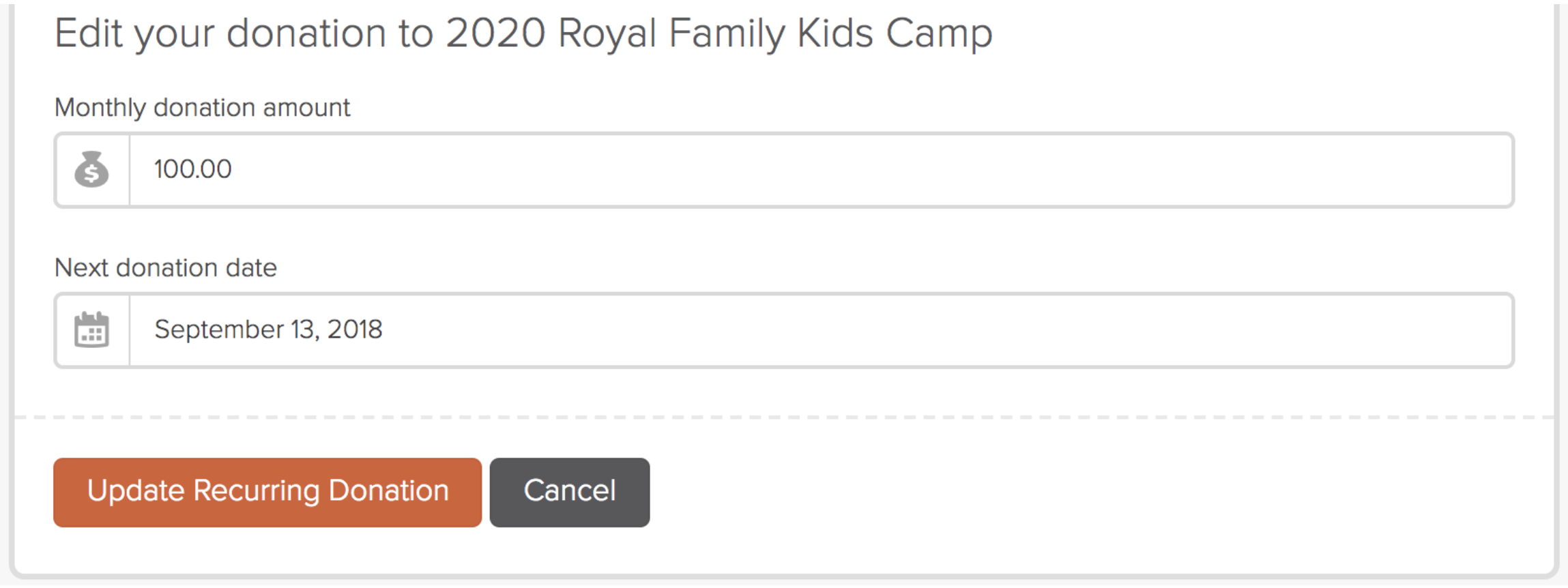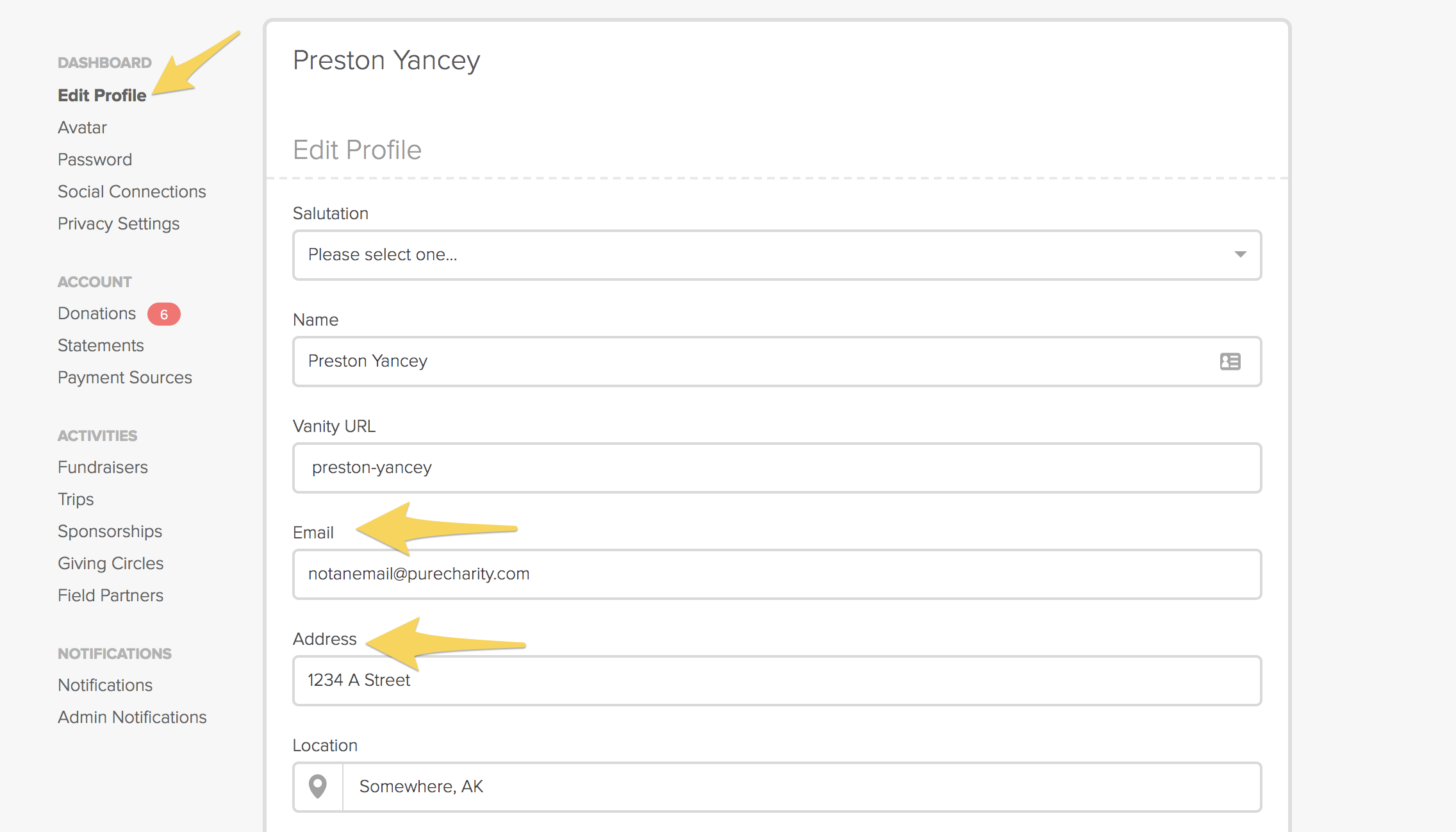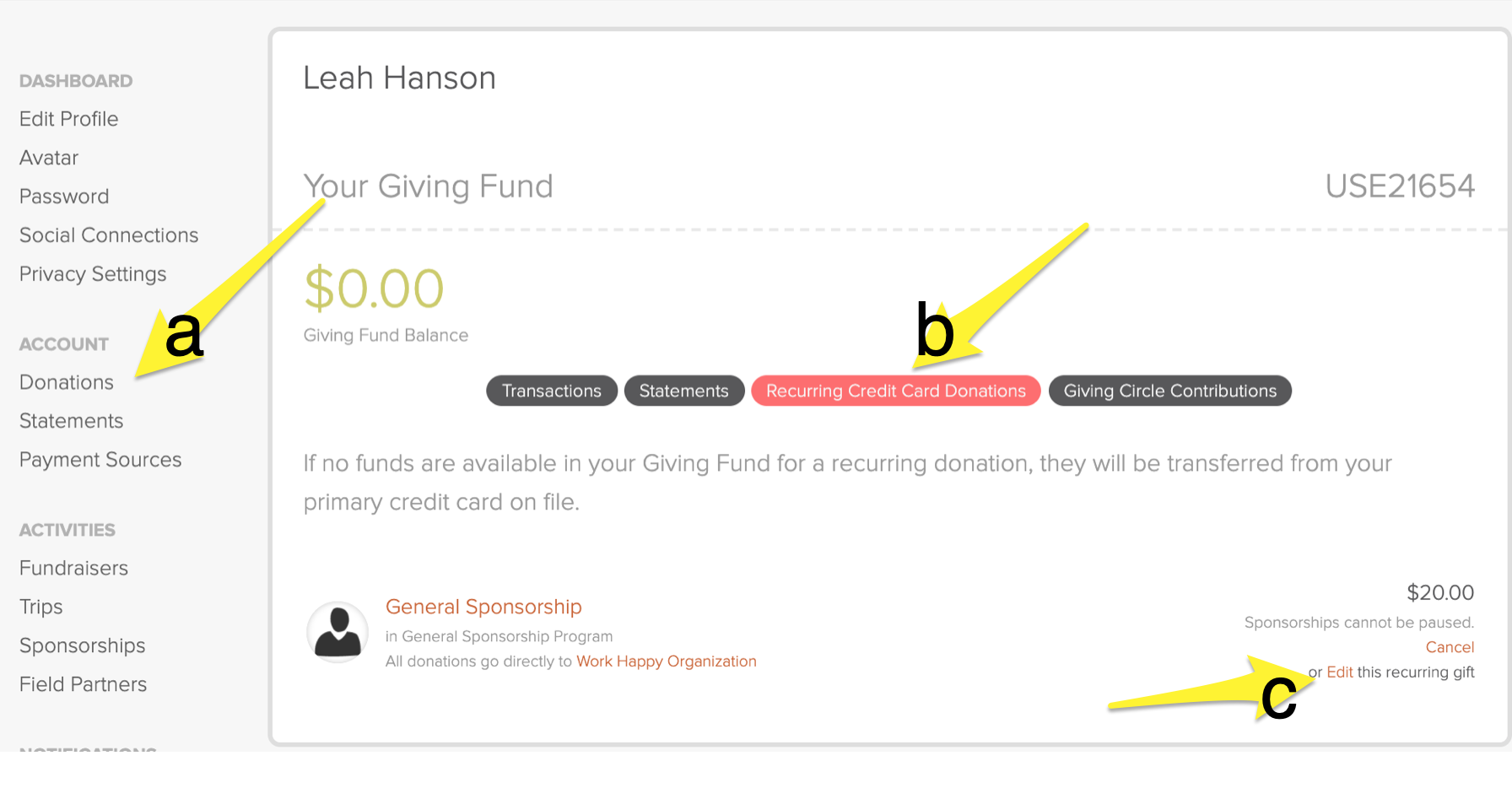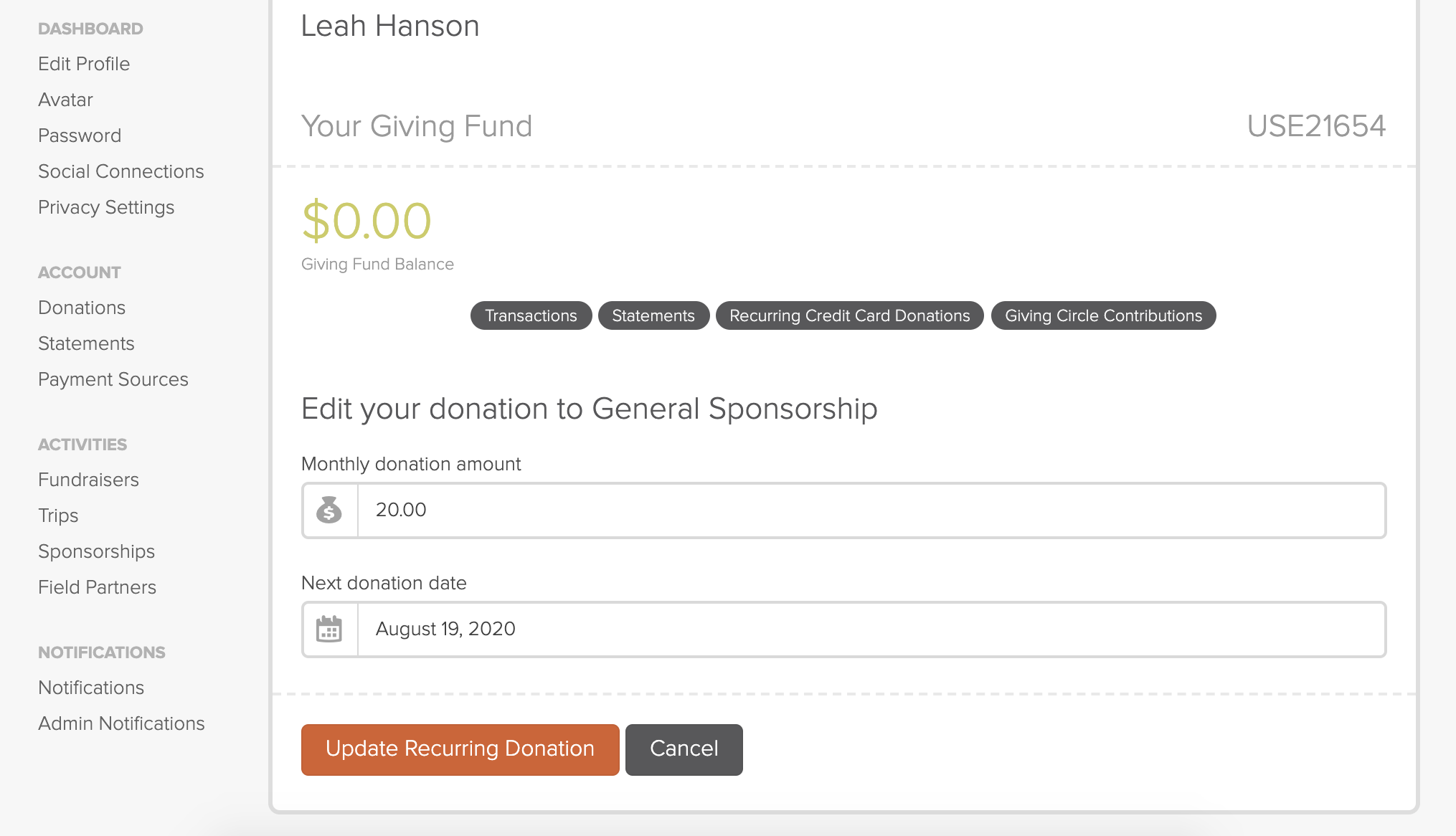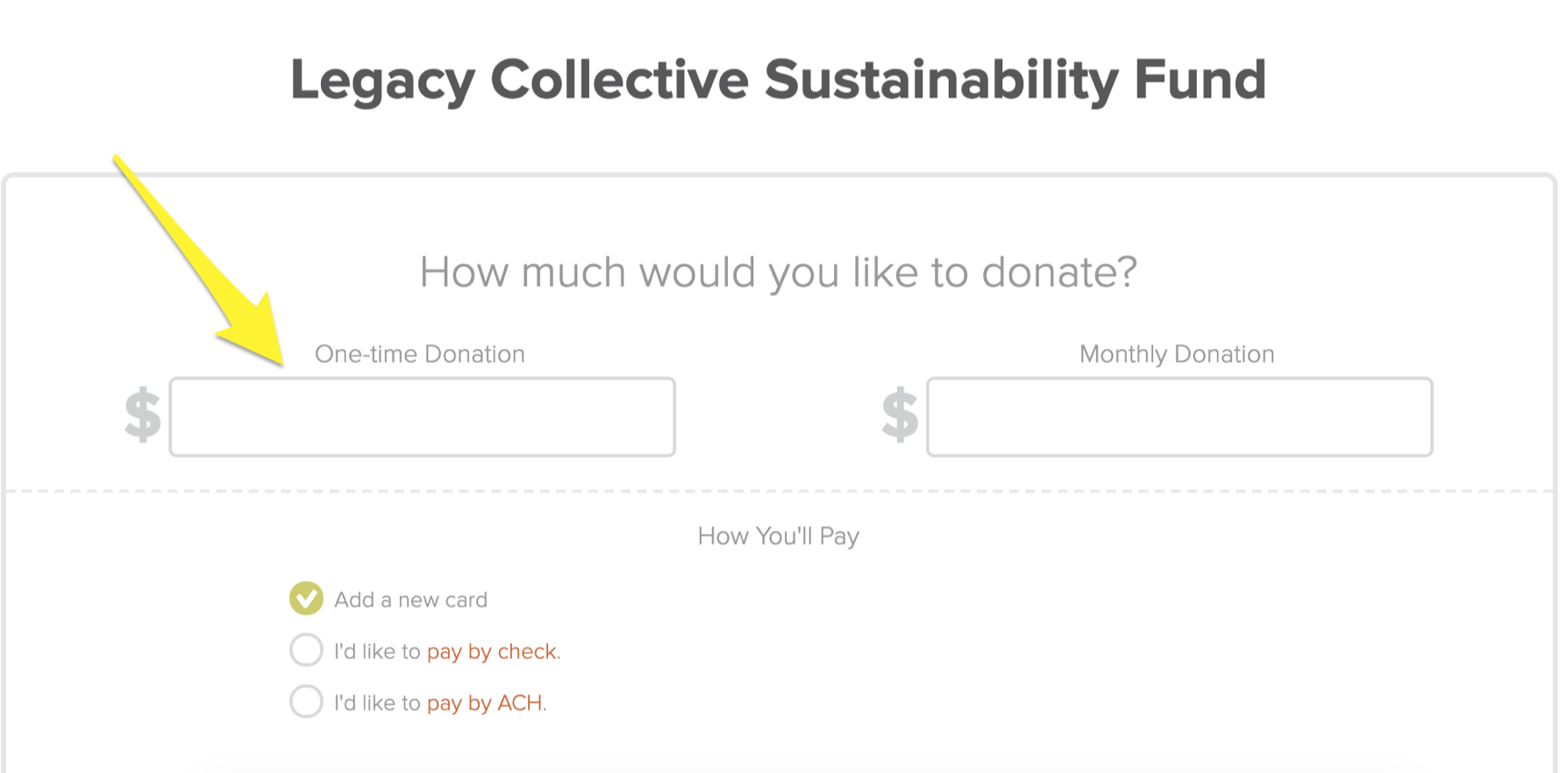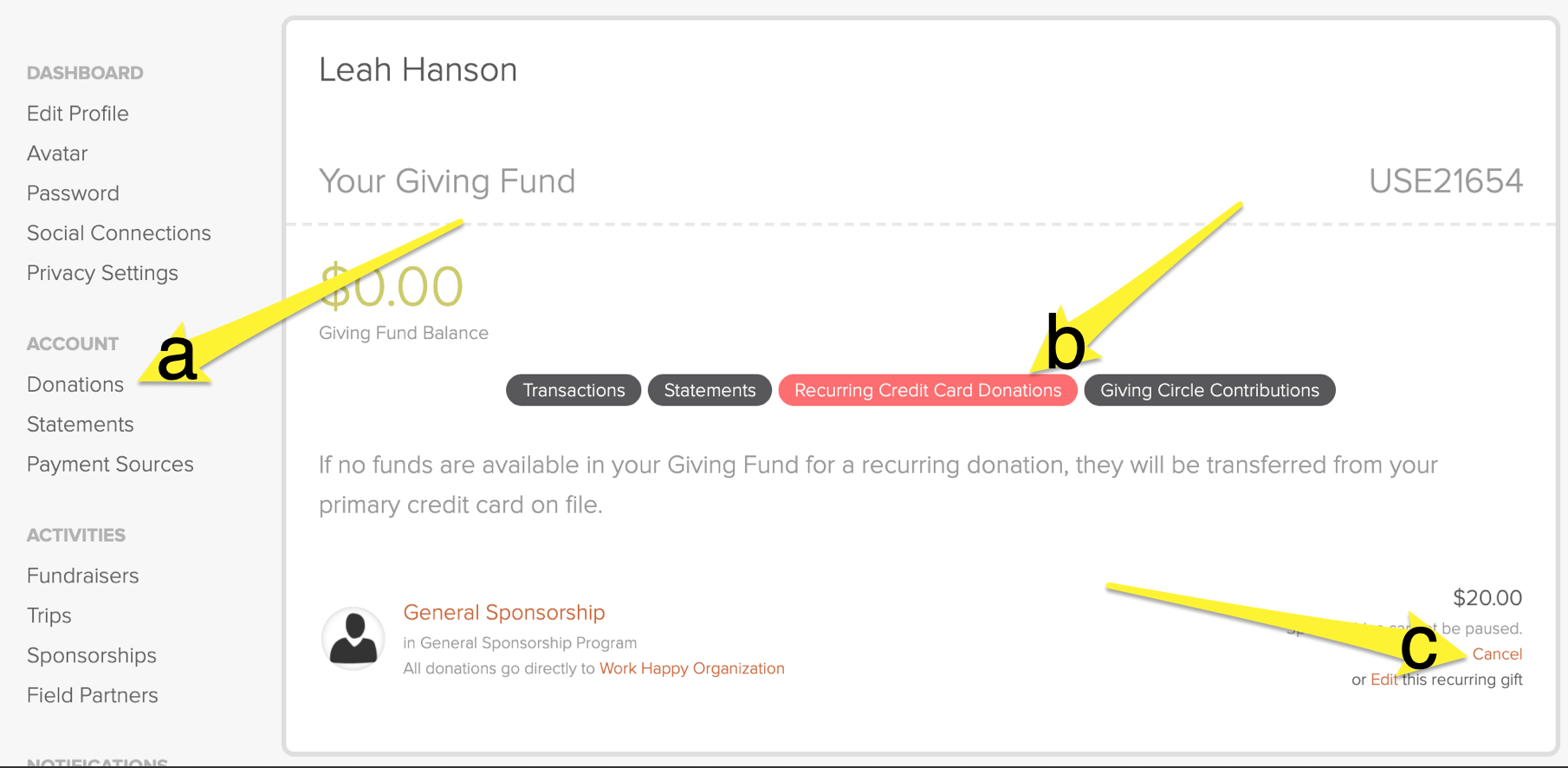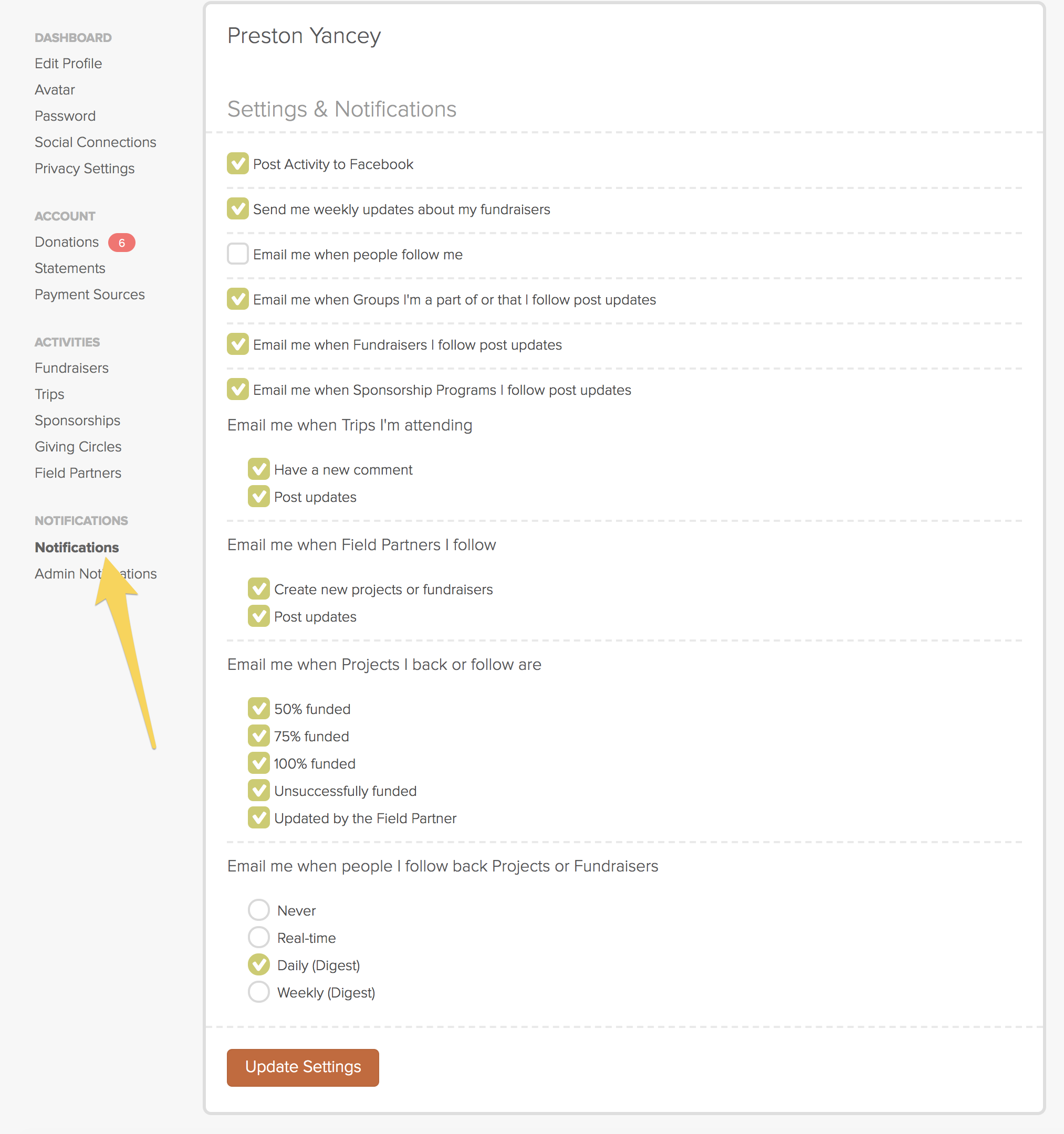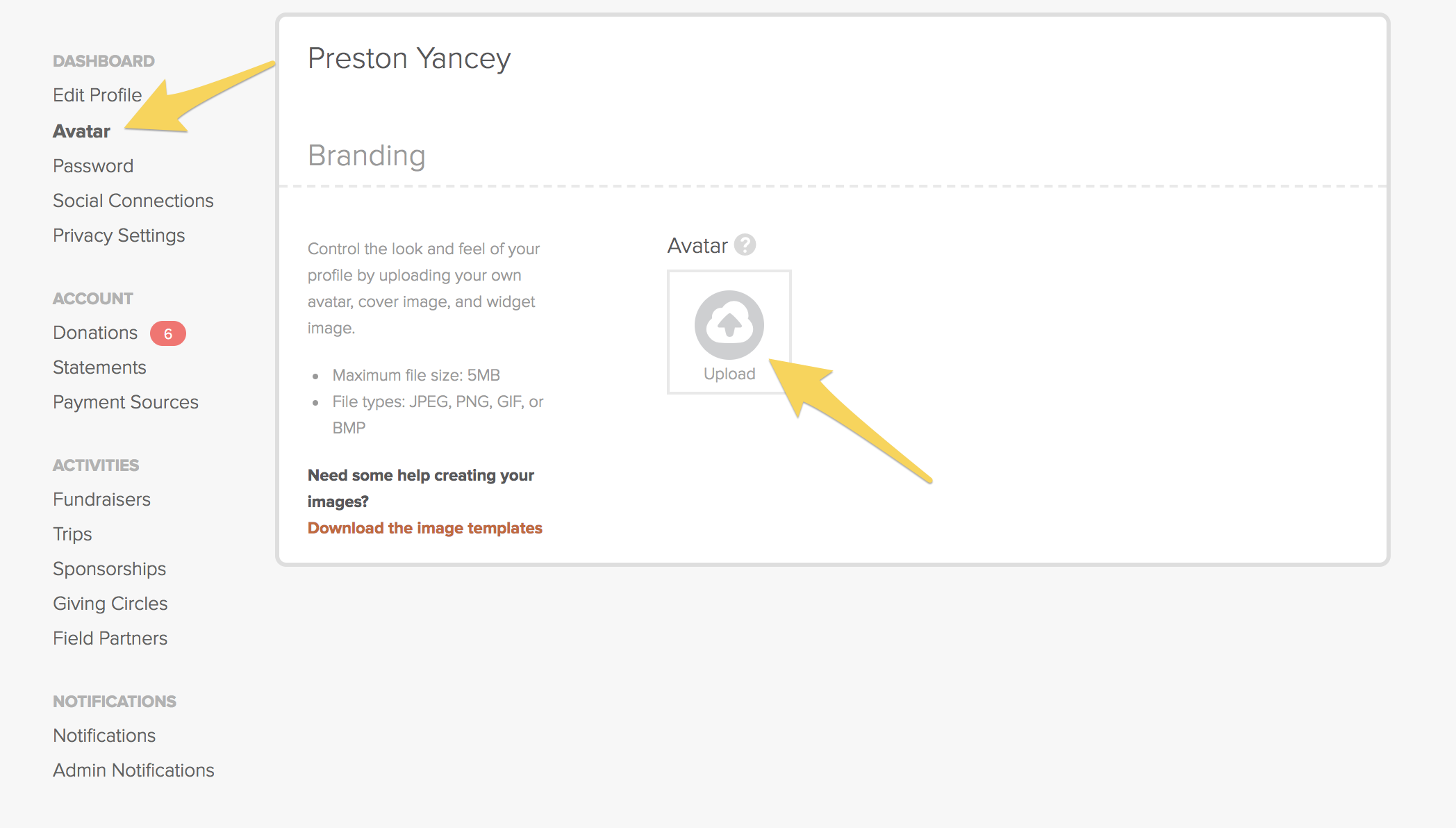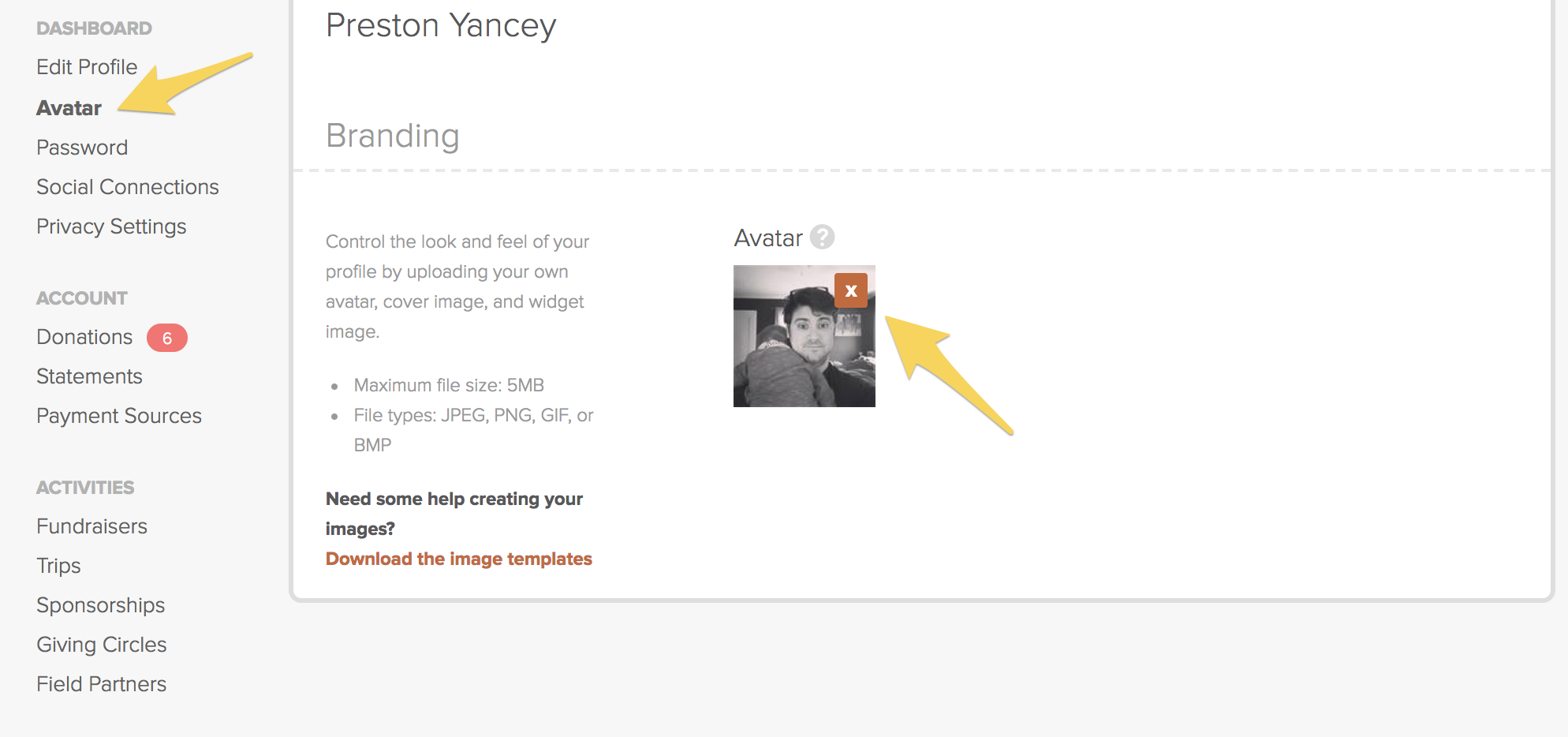If you are new to use Pure Charity, once you have signed up for Legacy Collective, a message is sent to your email asking you to claim your Pure Charity account. This email will prompt you to create a password and then will automatically log you into your Pure Charity account.
From this point on, you can use your email and password to log in and out of Pure Charity to access your Legacy Collective Account.
To login into your Pure Charity account click here.